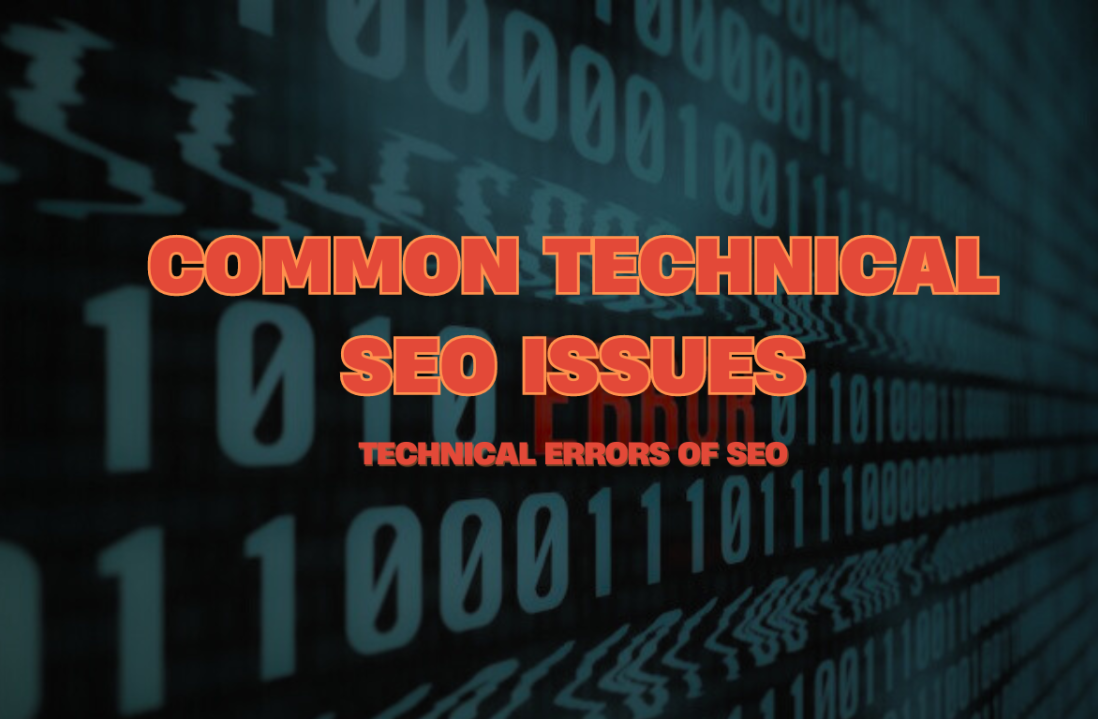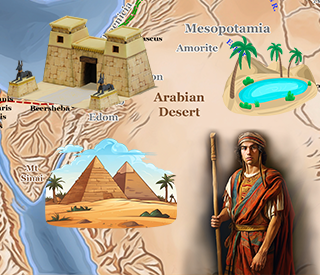Common Technical SEO Issues and How to Fix Them
Technical SEO is the process of optimizing your website for the crawling and indexing phase, which is critical for improving search engine rankings. While content and backlinks are vital, technical SEO forms the foundation that ensures your site is accessible, fast, and user-friendly. This comprehensive guide explores common technical SEO issues and provides detailed solutions for each.
Table of Contents
- Introduction to Technical SEO
- Importance of Technical SEO
- Common Technical SEO Issues
- Crawl Errors
- Duplicate Content
- Broken Links
- Slow Page Speed
- Mobile-Friendliness
- XML Sitemap Issues
- Robots.txt Errors
- HTTPS Security
- Structured Data Markup
- Canonicalization Issues
- Thin Content
- How to Fix Common Technical SEO Issues
- Resolving Crawl Errors
- Handling Duplicate Content
- Fixing Broken Links
- Improving Page Speed
- Ensuring Mobile-Friendliness
- Correcting XML Sitemap Issues
- Fixing Robots.txt Errors
- Implementing HTTPS Security
- Adding Structured Data Markup
- Addressing Canonicalization Issues
- Enhancing Thin Content
- Tools for Technical SEO
- Conclusion
1. Introduction to Technical SEO
Technical SEO focuses on optimizing your website's infrastructure to help search engines crawl and index your site more effectively. It involves various elements, including site speed, mobile-friendliness, security, and structured data. Proper technical SEO ensures that your website is accessible and understandable to search engines, which is crucial for improving visibility and rankings.
2. Importance of Technical SEO
Technical SEO is essential for several reasons:
- Improved Crawlability: Ensures search engines can easily find and index your content.
- Enhanced User Experience: Leads to faster load times, better navigation, and higher user engagement.
- Higher Rankings: Helps search engines understand and rank your content accurately.
- Competitive Advantage: Keeps your site ahead of competitors by maintaining optimal performance and accessibility.
3. Common Technical SEO Issues
Crawl Errors
Crawl errors occur when search engines have trouble accessing your website. These errors can be categorized into:
- Site Errors: Issues affecting the entire site.
- URL Errors: Issues affecting specific URLs.
Duplicate Content
Duplicate content is identical or very similar content appearing on multiple URLs. This confuses search engines and can dilute your ranking potential.
Broken Links
Broken links, also known as dead links, lead to pages that no longer exist. These can harm user experience and negatively impact SEO.
Slow Page Speed
Page speed is a critical ranking factor. Slow-loading pages lead to high bounce rates and lower rankings.
Mobile-Friendliness
With mobile-first indexing, having a mobile-friendly website is crucial. Poor mobile optimization can lead to lower rankings on mobile searches.
XML Sitemap Issues
XML sitemaps help search engines find and index your content. Issues with your sitemap can prevent pages from being indexed.
Robots.txt Errors
The robots.txt file guides search engines on which pages to crawl. Errors in this file can block search engines from indexing important content.
HTTPS Security
HTTPS is a secure version of HTTP and is a ranking factor. Sites without HTTPS can appear less trustworthy and may rank lower.
Structured Data Markup
Structured data helps search engines understand your content better. Missing or incorrect markup can lead to missed opportunities for enhanced search listings.
Canonicalization Issues
Canonicalization refers to specifying the preferred version of a web page. Issues arise when multiple URLs contain similar or identical content.
Thin Content
Thin content provides little or no value to users and can hurt your SEO efforts. It includes pages with very little content or pages with duplicate content.
4. How to Fix Common Technical SEO Issues
Resolving Crawl Errors
- Identify Crawl Errors: Use tools like Google Search Console to find crawl errors.
- Fix Site Errors: Ensure your server is up and running, fix DNS issues, and resolve server errors.
- Fix URL Errors: Redirect broken URLs to relevant pages using 301 redirects or fix the links pointing to non-existent pages.
Handling Duplicate Content
- Canonical Tags: Use canonical tags to specify the preferred version of a page.
- 301 Redirects: Redirect duplicate pages to the original content.
- Noindex Tags: Use noindex tags to prevent duplicate pages from being indexed.
Fixing Broken Links
- Identify Broken Links: Use tools like Ahrefs, SEMrush, or Screaming Frog to find broken links.
- Fix or Remove Links: Update or remove broken links, and replace them with working links.
Improving Page Speed
- Optimize Images: Compress images to reduce load times.
- Minify CSS, JavaScript, and HTML: Remove unnecessary code to improve load speed.
- Leverage Browser Caching: Enable caching to speed up repeat visits.
- Use a Content Delivery Network (CDN): Distribute content across multiple servers to speed up delivery.
Ensuring Mobile-Friendliness
- Responsive Design: Use responsive design to ensure your site adapts to different screen sizes.
- Mobile Testing: Use Google’s Mobile-Friendly Test tool to check your site’s mobile compatibility.
- Optimize Navigation: Simplify navigation and make buttons and links easy to click on mobile devices.
Correcting XML Sitemap Issues
- Generate a Sitemap: Use tools like Yoast SEO or Screaming Frog to create an XML sitemap.
- Submit Sitemap to Search Engines: Submit your sitemap to Google Search Console and Bing Webmaster Tools.
- Regular Updates: Ensure your sitemap is regularly updated to reflect new content.
Fixing Robots.txt Errors
- Check Robots.txt File: Ensure your robots.txt file is correctly configured to allow search engines to crawl important pages.
- Test Robots.txt: Use Google’s Robots Testing Tool to check for errors.
Implementing HTTPS Security
- Install SSL Certificate: Obtain and install an SSL certificate on your server.
- Update Internal Links: Ensure all internal links use HTTPS.
- Redirect HTTP to HTTPS: Use 301 redirects to send all HTTP traffic to the HTTPS version.
Adding Structured Data Markup
- Identify Key Data Types: Determine which structured data types are relevant to your content (e.g., articles, products, reviews).
- Add Structured Data: Use schema.org markup to add structured data to your HTML.
- Test Markup: Use Google’s Structured Data Testing Tool to ensure your markup is correctly implemented.
Addressing Canonicalization Issues
- Set Canonical Tags: Use canonical tags to indicate the preferred version of a page.
- 301 Redirects: Redirect non-preferred URLs to the canonical URL.
- Avoid Duplicate Content: Ensure that content is unique and not duplicated across multiple URLs.
Enhancing Thin Content
- Identify Thin Content: Use tools like Google Analytics and Search Console to identify pages with low word count or high bounce rates.
- Improve Content Quality: Add valuable, informative content to thin pages.
- Remove or Merge Pages: Consider removing or merging thin pages with other relevant content.
5. Tools for Technical SEO
- Google Search Console: Monitor and maintain your site’s presence in Google search results.
- Screaming Frog: Crawl your website to identify technical SEO issues.
- Ahrefs: Comprehensive SEO tool for backlink analysis, keyword research, and site audits.
- SEMrush: All-in-one SEO tool for site audits, keyword research, and competitive analysis.
- Moz: Tools for link building, site audits, and keyword research.
- GTmetrix: Analyze and optimize page speed.
- Google’s Mobile-Friendly Test: Check your site’s mobile compatibility.
- Google’s Structured Data Testing Tool: Validate structured data markup.
Technical SEO is a fundamental aspect of optimizing your website for search engines and improving user experience. By addressing common technical SEO issues, such as crawl errors, duplicate content, broken links, slow page speed, and mobile-friendliness, you can enhance your site's performance and visibility. Regular audits and the use of specialized tools will help you identify and resolve technical issues, ensuring that your website remains optimized for search engines and users alike. Start implementing these fixes today to boost your SEO efforts and achieve better rankings.